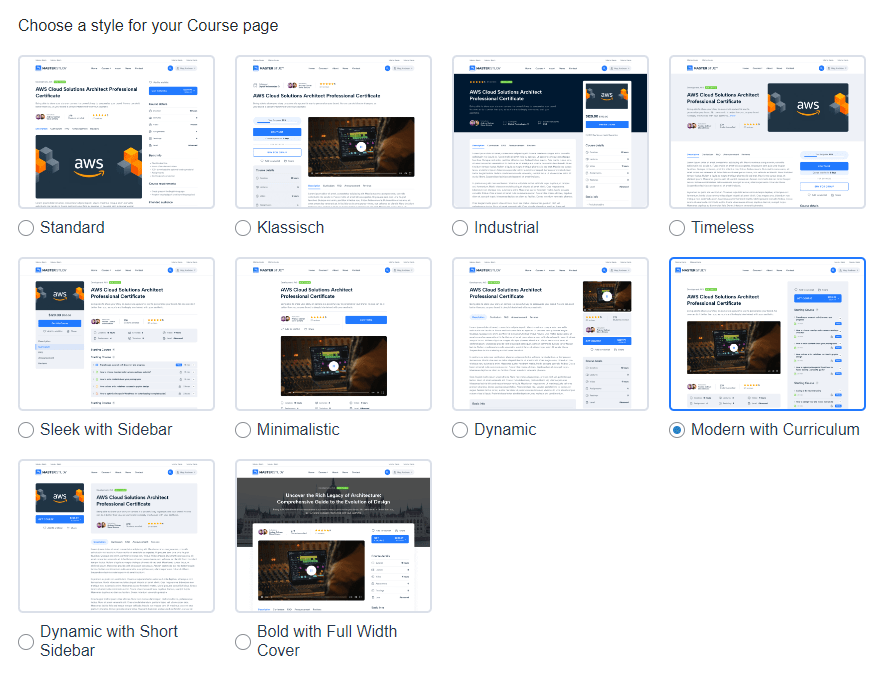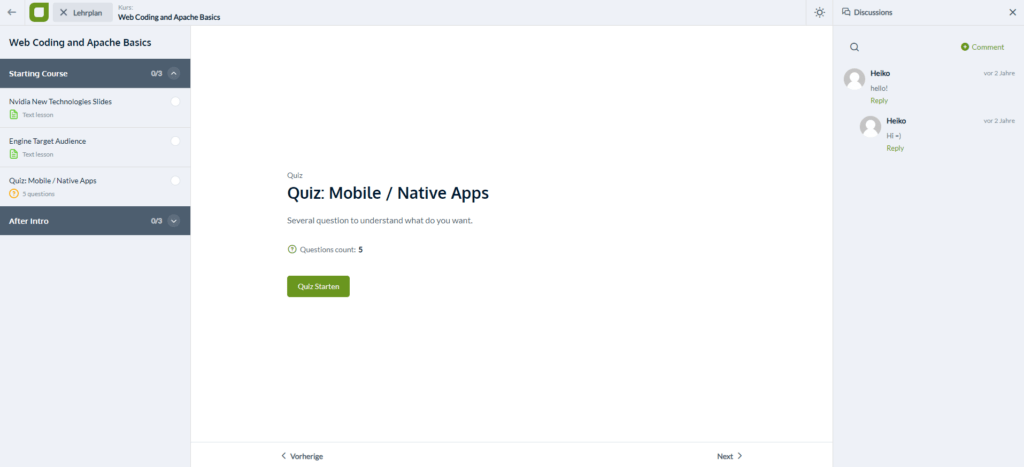With a training plugin as comprehensive as Masterstudy, it’s easy to lose track of what special features the tool offers and what disadvantages there may be.
As I use Masterstudy for my own project, I have a pretty good overview of the advantages and disadvantages the plugin offers me.
And since the plugin competes with Learnpress, for example, let’s take a closer look.
When considering the advantages and disadvantages mentioned, it should of course be noted that subjective perception plays a very important role 😉
Let’s start with the points that I rate as very positive.
Advantages of Masterstudy
Masterstudy LMS offers lifetime license
If you do not use the Masterstudy theme, but only the plugin, you also have the option of purchasing a lifetime license.
At currently $299, this is significantly more expensive than an annual subscription (currently $89), but you only pay a one-off amount and have lifelong access to all add-ons and updates.
Unlike other providers, you also receive lifelong support with a lifetime license.
Other providers usually limit this to 1 year.
Theme + addons as an even cheaper lifetime license
Is $299 too much for the lifetime license?
Then you can also purchase the Masterstudy theme from Masterstudy for the current price of $59.
This also includes all Pro functions, all add-ons and lifetime updates.
In contrast to the Masterstudy plugin, there are the following restrictions:
- You can only use the Pro functions and add-ons in conjunction with this theme.
It is therefore not possible to change the theme - You only receive 6 months of support
Modern design and many templates
Masterstudy comes with a “switcher” that allows your participants to switch between a light and a dark mode.
With the plugin, this function only applies to the course content; with the theme, it applies to the entire website.
The dark mode is already included in the free version.
Modern comment function
If you are looking for an exchange between participants, you can use a comment function on Masterstudy.
This is based on the WordPress comment function, but looks much better:
Please note that this comment function only works for lessons.
This means that you cannot discuss a complete course, but only individual lessons.
Now we come to the biggest disadvantages of Masterstudy
Disadvantages
Free version severely restricted
The free version of the Masterstudy plugin has many useful functions, but two very important functions are unfortunately missing:
- E-mail editor
- Woocommerce connection
For this reason, in most cases you can’t avoid the Pro version.
You can find more details on this in my article: Masterstudy plugin: Why the free version is not enough
No detailed statistics
With other training plug-ins, such as Learnpress, you can display very precise statistics (also as an Excel export). In Masterstudy, I am missing a way to see which lessons have been completed for each course participant and what exactly the completion status is. This detailed insight is certainly not required for all use cases – but those who need such an evaluation should rather use Learnpress.
Incomplete translation
Masterstudy is not alone with this problem: the translation is not 100% available. In the backend you can usually cope with this, but in the user view the problem is unfortunately very annoying. The only remedy here is manual translation or the use of an automatic translation plug-in.
Edit lessons with Pagebuilder
Basically, Masterstudy lessons can be edited with a page builder (e.g. Elementor). However, since a separate course builder without Elementor integration is used to create a course and create the lessons, you cannot edit lessons directly there with the page builder. So you create your course in the course builder with the names of the lessons. However, you will then work on the actual lessons elsewhere. This is a little more complicated than, for example. at Learnpress – there you can create lessons directly after you have created them. Edit Elementor.
Partly a bit "buggy"
I have already had technical problems with Masterstudy on several occasions, which were only resolved by a corresponding update. Unfortunately, it is normal for such complex software to have a bug and for something not to work properly. Nevertheless, I noticed it negatively at Masterstudy. Unfortunately, Masterstudy also releases quite a lot of updates, so you have to test regularly whether everything is working correctly.
For this reason, I can only recommend (as with other plugins) to make a backup before the update and, in the best case, to test the update on a staging website first.
Conclusion
I hope that this overview has helped you a little in your decision-making process.
Despite the disadvantages, I can recommend Masterstudy as a training plugin or for your online product sales.
Here you can also find a comparison with Learnpress: Comparison Learnpress, Eduma & Masterstudy
If you have any questions, please contact me.